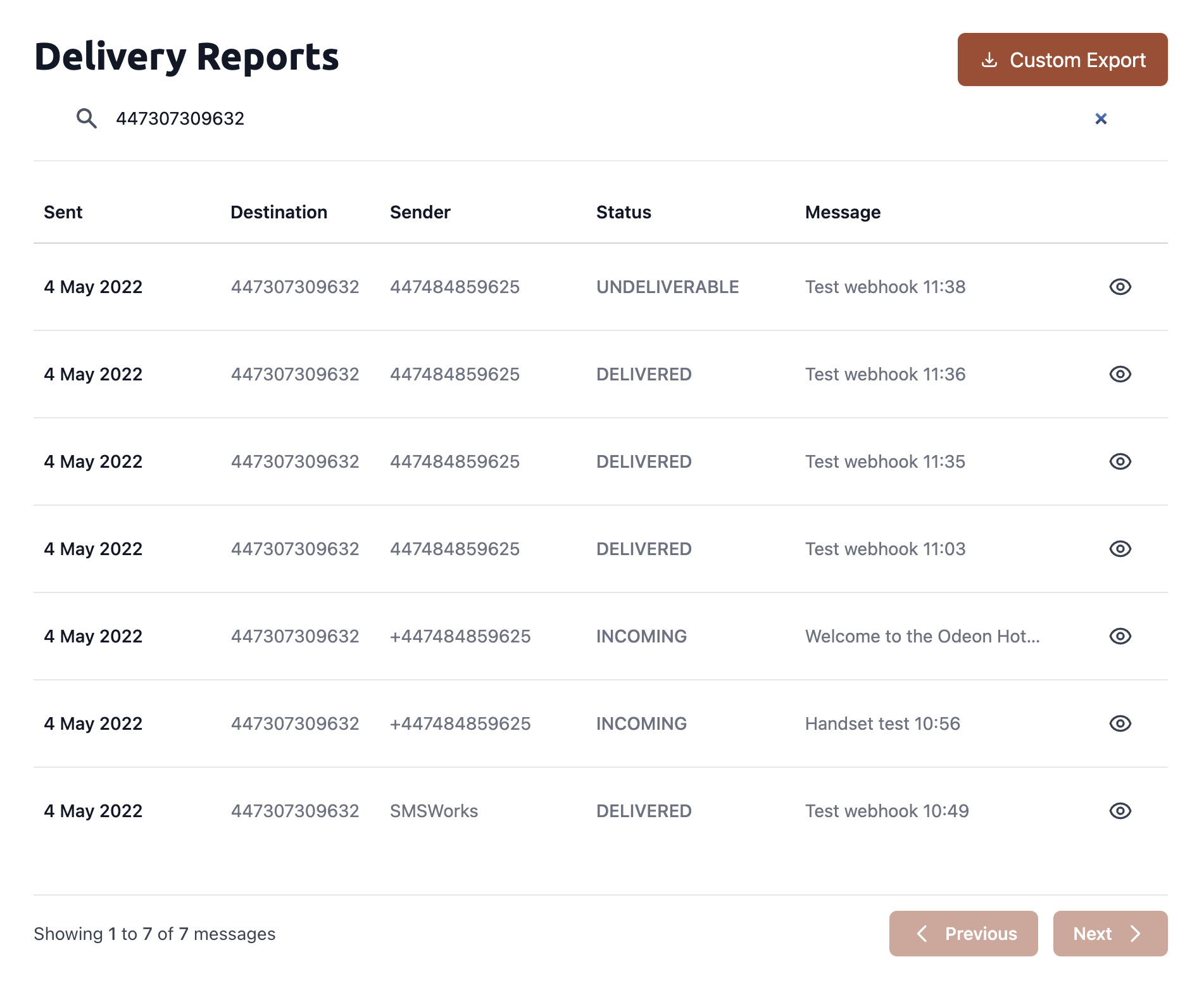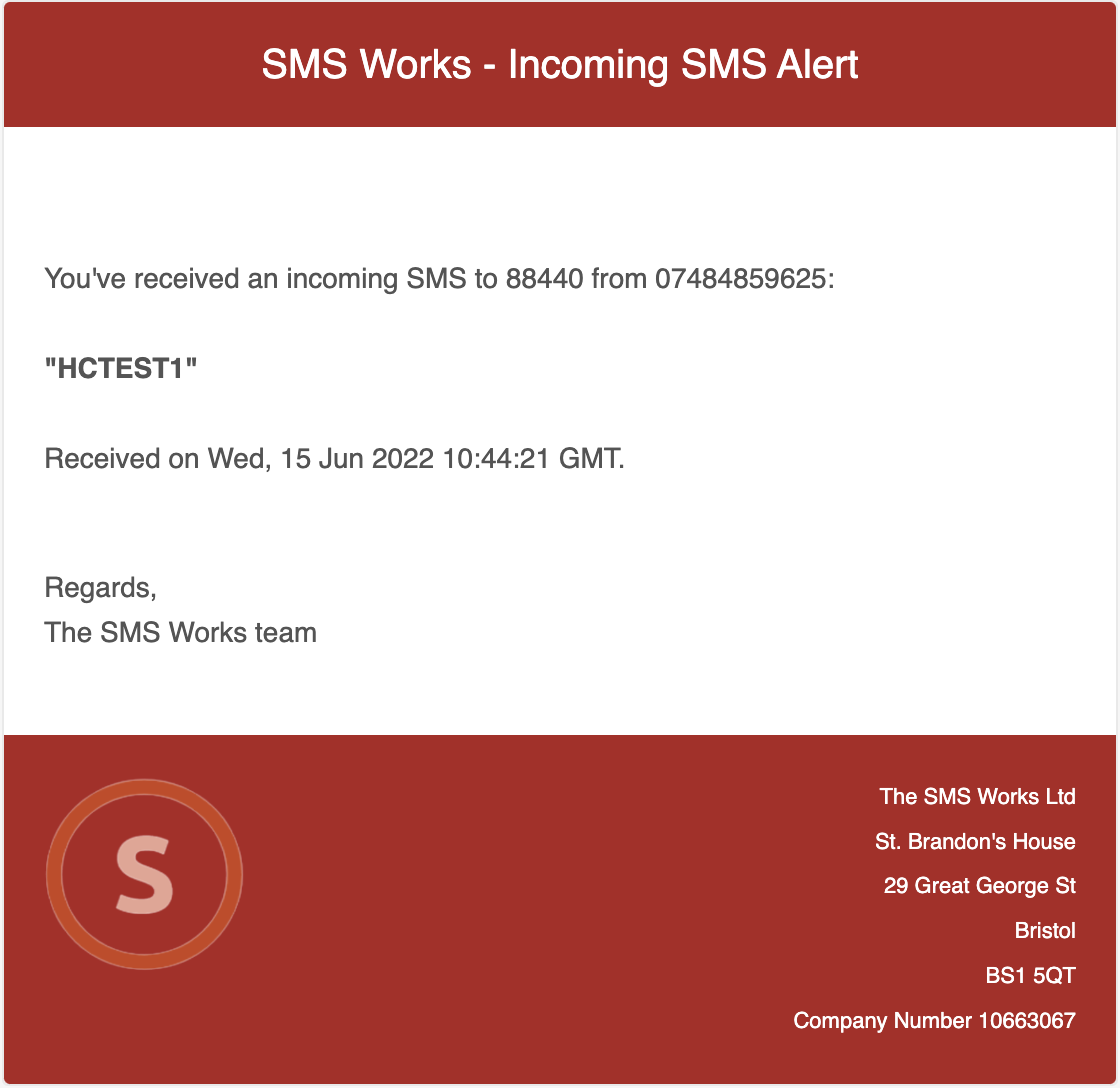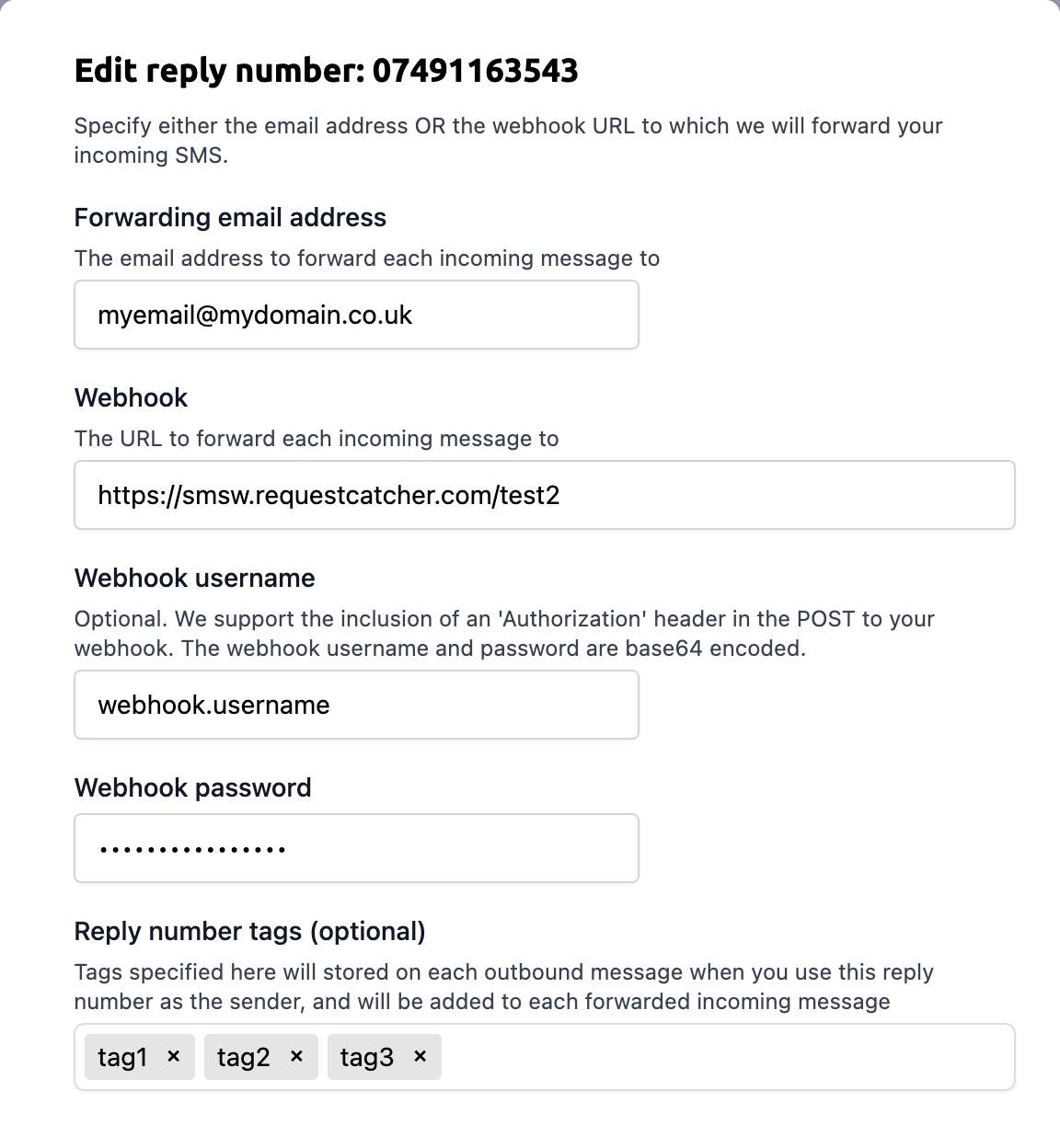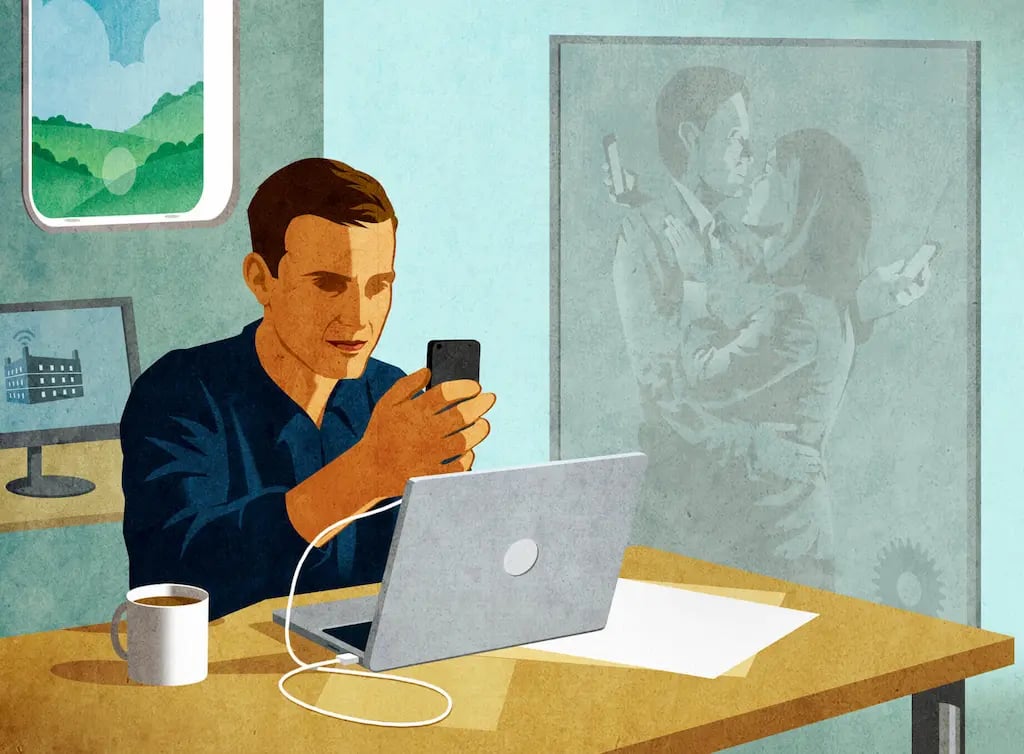
Using SMS shortcodes with your advertising can produce astonishing results
It's a great way of allowing people to respond quickly to your marketing.
Keywords on our 88440 short code cost just £14.00 + VAT per month.
Three simple steps to get up and running
-
1
Set up a free Account
- All of your keywords are managed from your account dashboard.
-
2
Request your chosen Keyword
- Simply hit the 'Request Keyword' button on your account page, and tell us what you'd like to use.
-
3
Simple set up
- If available, your keyword will be added to your account and you can get started.
Set up a keyword on our 5-digit
shortcode, 88440

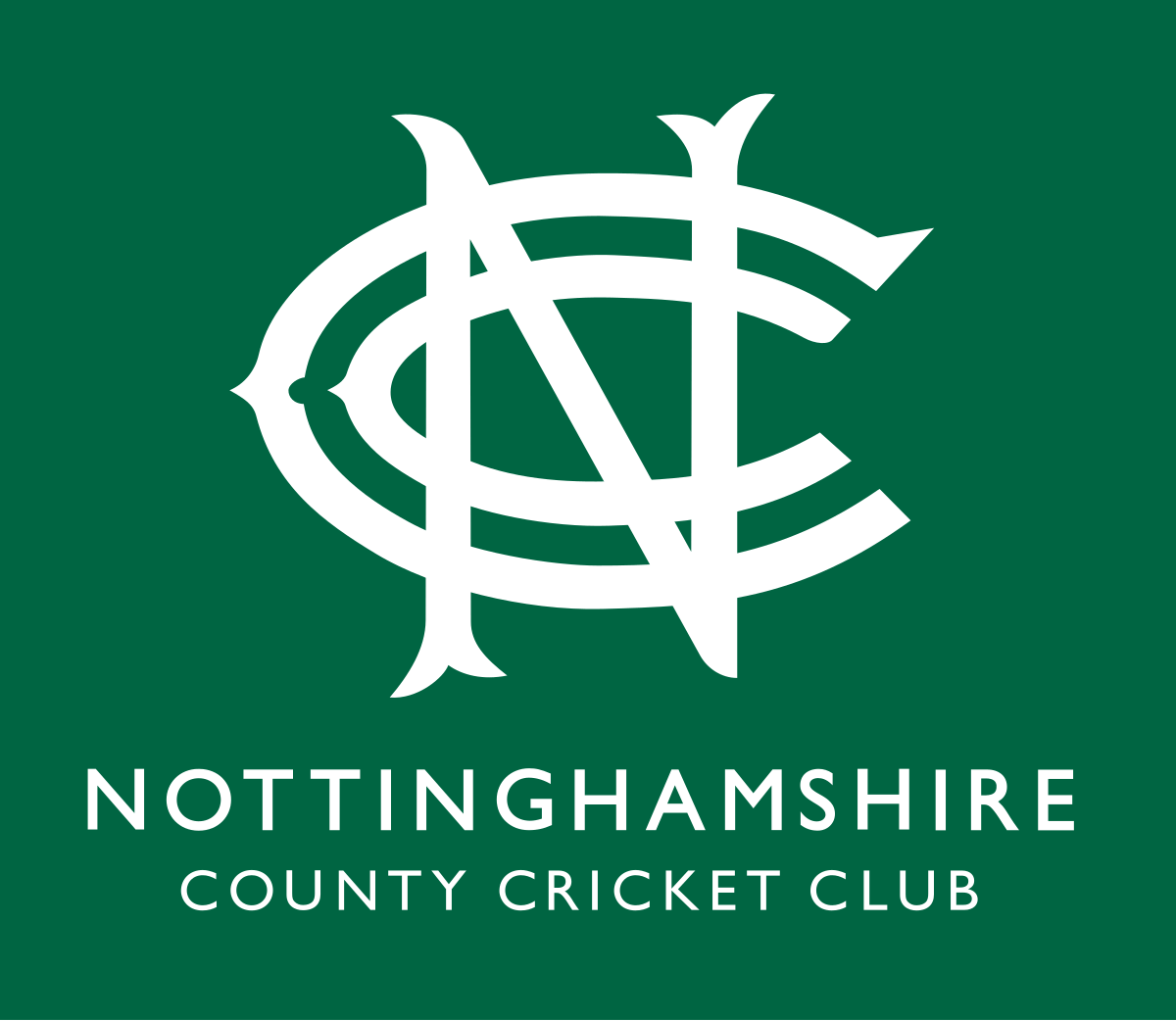
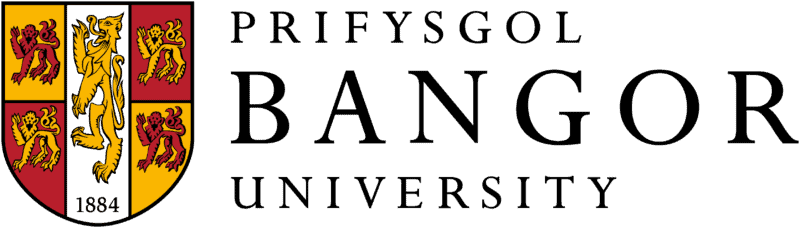
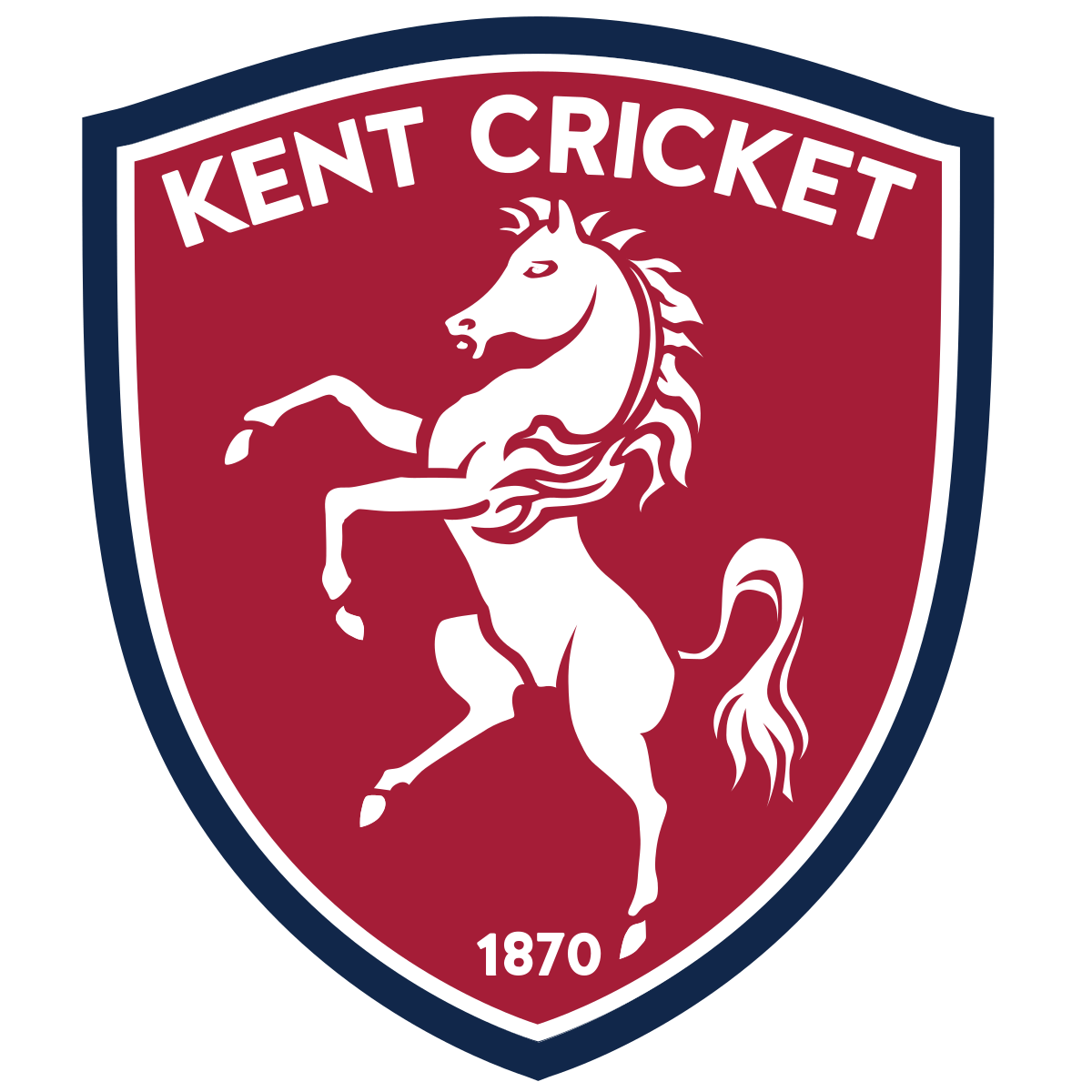
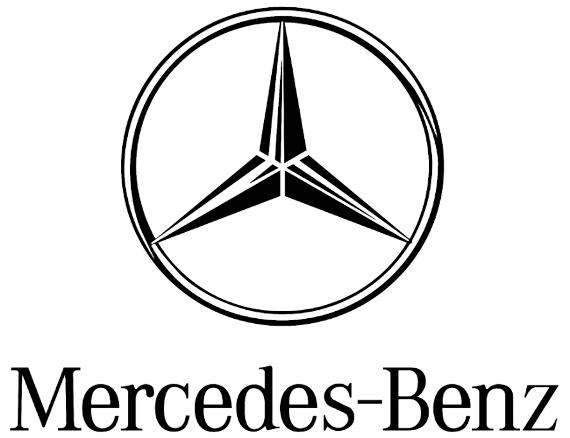
-
Clear pricing
SMS keywords cost £14.00 + VAT a month, with no setup fee.
3-month minimum term (£42 + VAT), payable in advance by credit / debit card, or by bank transfer.
-
Auto-responses
Outbound autoresponse texts are charged in line with our standard SMS rates (4.15 pence per automated response). There's a minimum order of £10 + VAT, which buys you 317 text credits.
-
Cancel at any time
You can cancel your keyword at any time by sending an email to our support team.
-
SMS Charges
Users are charged one text at their normal rate to send to your keyword (between 8 and 12 pence). There are no charges for receiving texts to your keyword.
How much does a keyword on an SMS short code cost?
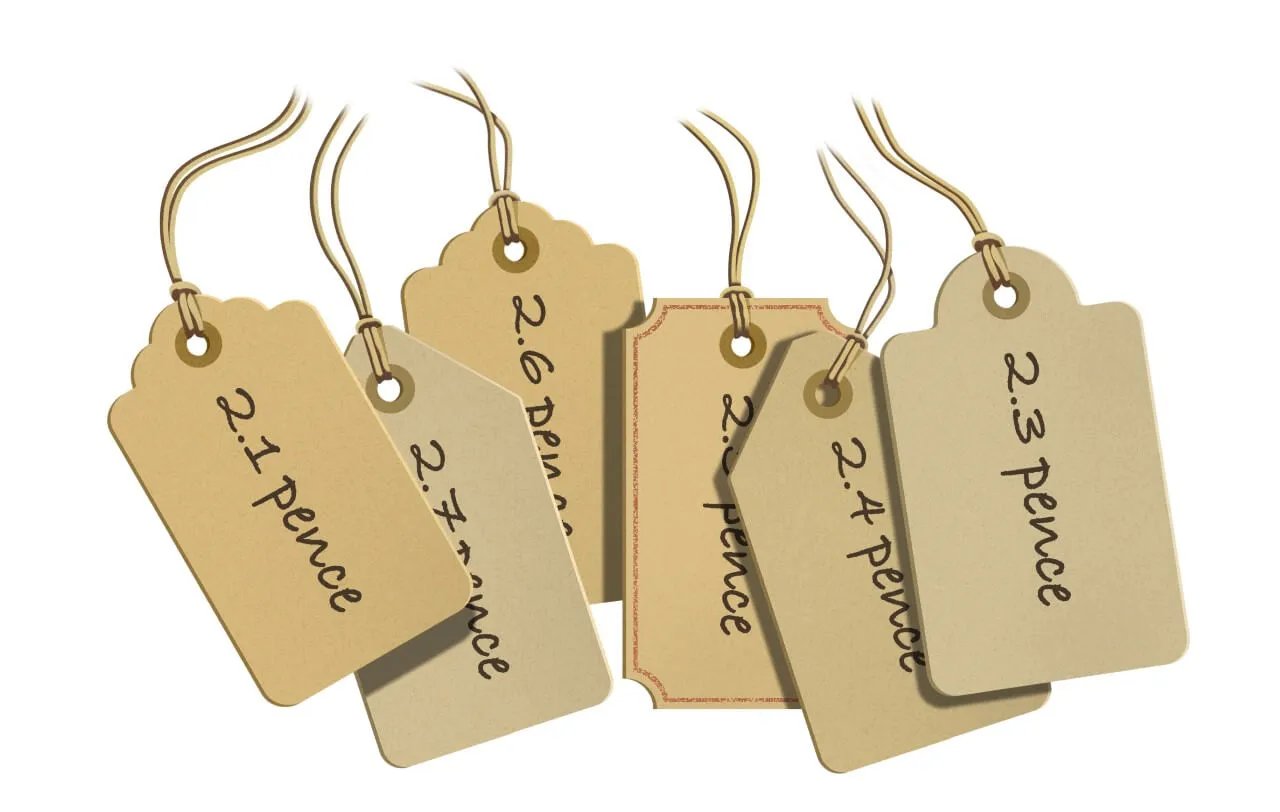
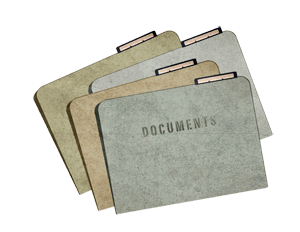
SMS UNIVERSITY
What is an SMS short code service?
SMS short codes are 5-digit numbers that allow people to respond to advertising and marketing by text. Normally someone responding to an ad will be asked to text in a keyword to the 5-digit number.
The keyword, which is sent at the start of their text, identifies them as responding to a particular ad. Many different campaigns can be run using the same short code.
You'll no doubt be familiar with short codes for texting. They appear in all types of advertising channels: TV, posters, airports and radio.
They allow companies the chance to squeeze more response from their ad spend.
It's so effective that there's a strong argument for including a text response option on all direct-response ad campaigns.
SMS UNIVERSITY
How does a 5-digit short code work?
A consumer texts in a unique keyword to a 5 digit short code.
For more information, text INFO to 88440.
-
Forwarded to you
- All incoming texts that start with your unique keyword ('INFO' in the example above) are forwarded directly to you, to an email address or URL that you specify.
-
Details captured
-
-
Mobile number of responder
-
Date and time of their text
-
Content of their message
You can also log into your account to view and download all the responses that you've received.
-

If you give people the choice, around half of them will choose to respond by text
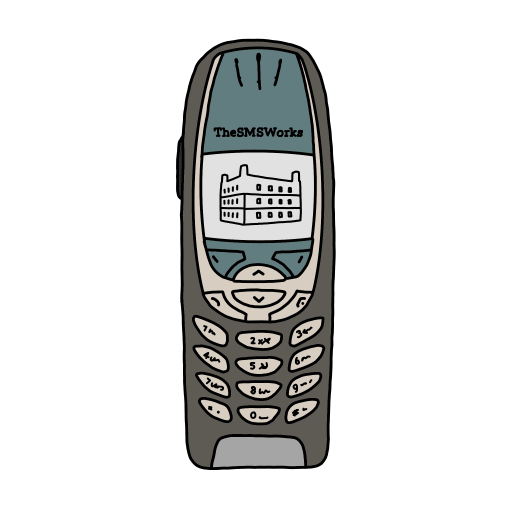
How much does it cost to send a text to a short code?
Users are charged one text at their standard rate to send texts to short codes.
Texts sent to all UK short codes are not included in customers' monthly free text bundles. So there will always be a charge of between roughly 8 and 12 pence to the user, depending on their network.
The SMS Works does not operate any premium rate services; in other words we don’t have the ability to charge consumers for texts received or sent.
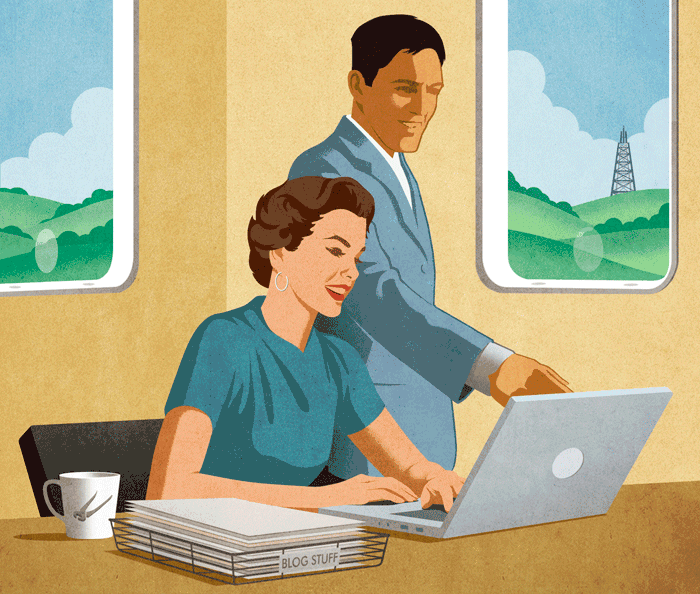
What is the best keyword to use with a 5 digit short code number?
There are no hard and fast rules here, although we suggest following these simple guidelines:
-
Choose a keyword between 3 and 7 characters. The longer the keyword is, the more likely people are to make typos.
-
Choose an actual word rather than an abbreviation or slang word. If you use anything but a real word, the person's mobile will attempt to correct it with predictive text.
-
Avoid using numbers in the keyword. The sender has to switch keyboard, which also makes mistakes more likely.
-
Make the keyword relevant to the campaign. Choose a keyword that matches the context. For example, If your advertising is about a gym membership, choose GYM or FITNESS.
What is the best way to display instructions for a text response campaign?
There are some pitfalls to avoid in how you instruct responders to text a keyword into a 5 digit short code.
-
Quote marks
- Avoid using quote marks around the keyword, e.g. Text "INFO" to 88440. Some people will include the punctuation and your message will not be picked up.
-
Thoughtful design
- Make your instructions clear and simple and, importantly, bold enough to be picked up easily by your audience. If you're running a poster campaign with a text response, think about how far away people will be and choose a font size that's appropriate.
-
Brevity
- Do not bury your instructions in lengthy terms and conditions.
-
Clarity
- The best strategy is to keep the instructions simple and bold, allowing no scope for misinterpretation.
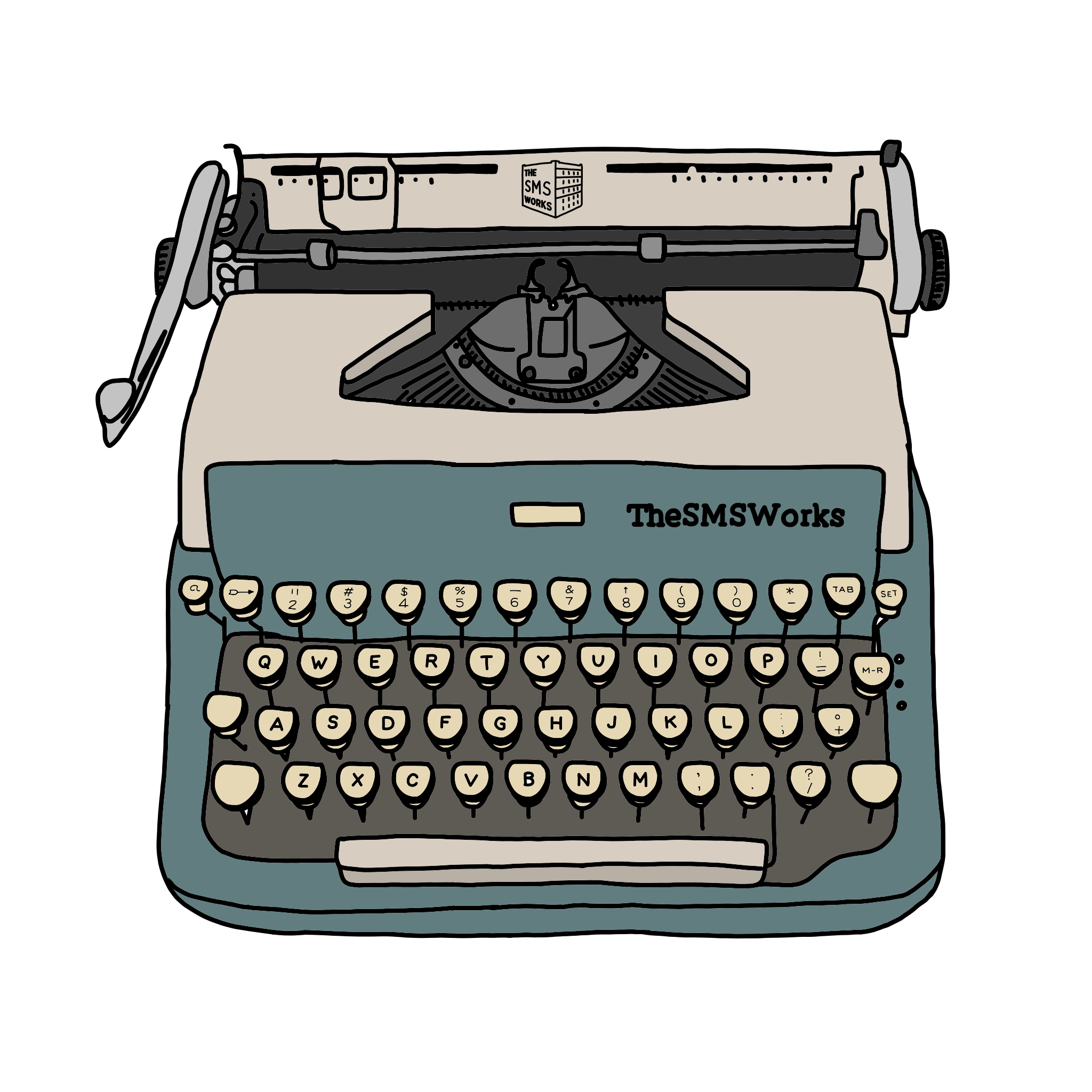
What terms & conditions am I required to include in my text response instructions?
You need to let people know how much it is going to cost them to text the keyword to the short code.
The cost is one text at their normal network rate, which is normally between 8 and 12 pence. Texts to short codes are not included in free monthly text bundles.
The simplest format for stating text costs is as follows.
"All texts are charged at your standard network rate."
Should you send an automated text response?
Yes!
Whenever you text a short code you expect some kind of response. If nothing happens, then you’d probably think that you’ve made a mistake and text in again. For this reason, it's important to always incliude an automated text response.
The purpose is to give the responder a clear understanding of what will happen next. Will they expect a call or a further text? Where else can they go for more information. Bear in mind that the automated response has a maximum of 160 characters including spaces.
The example shown here depicts a typical automated text response.
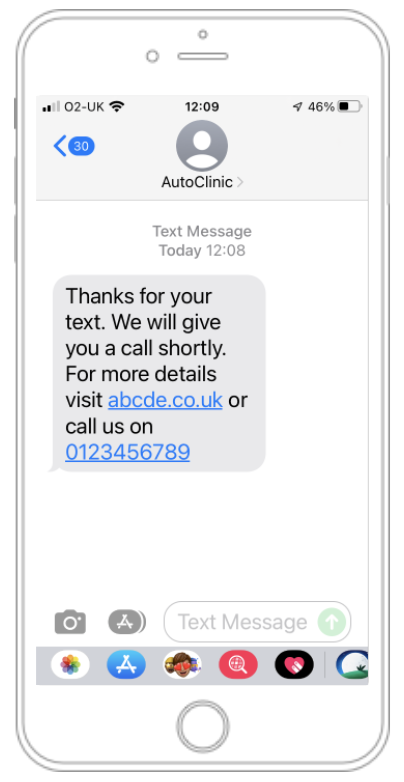
How can I view the incoming SMS messages?
There are 3 ways that you can view messages sent to the short code using your keyword
View and download directly from your account
-
Delivery Reports
- All incoming and outgoing texts are stored for 3 months in your account. To access them login to your account and go to Delivery Reports.
-
Simple filtering
- You can easily filter the delivery reports using the shortcode or keyword
-
Leads at-a-glance
- The Sender ID shows the mobile number of the person who texted the shortcode.
Forward incoming SMS messages to email
-
To your inbox
- You can opt to forward all incoming texts to an email address as soon as the responder texts the keyword to the short code.
-
Simple configuration
- To set the forwarding email address, login to your account and go to Keywords tab. For each keyword set an address to which you wish all incoming text to be sent.
-
Ensuring delivery
- Please check your spam filters and whitelist our domains - thesmsworks.net / thesmsworks.co.uk
Forward incoming texts to a webhook URL
-
Integrate with your system
- Set up a URL on your system to receive the incoming texts automatically.
-
Trigger actions
- Act on incoming messages, such as adding new contacts to your CRM system.
-
Easy to configure
- Dedicated URLs can be configured for each of your keywords.
Dedicated Shortcodes - Can I have my own shortcode?
Having your own dedicated short code means that you don't need to use keywords. Whatever the person texts in will be captured.
The serious downside is the cost. Dedicated shorts cost about £800 to set up and about £850 per month to retain. There is also a minimum 12 month term.
Faced with these costs, everyone sensibly opts for the shared short code route which is just £14.00 a month, no setup fee and a minimum period of 3 months.
People are also used to the idea of texting in a keyword so keywords don't present any sort of barrier to usability.


Is the keyword case sensitive?
Keywords on a 5 digit short code are not case sensitive. You can use either upper or lower case or a combination of both.
What happens if someone texts in the wrong keyword to the short code?
If someone texts in the wrong keyword or makes a typo, we're unable to retrieve the text response and the text will be lost.
Make sure that your instructions are clear and that the keyword itself is an actual word.